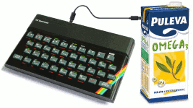Drag a TAP or SNA file in this window or click Open... button
Sample Rate
Format
Baud Rate
Calibrate
Stop
Time
Open...
WAV
ROM Version
Offset
GENERAL OPTIONS
- Sample Rate
Sampling frequency of the digital source. This should match the native frequency of your sound card, but quality will be lost to resample. In Google Chrome is selected automatically the optimum frequency. In Firefox however you must select it manually. If not know that frequency, you can try different values to bear. The most common are 44100Hz and 48000Hz. - Format
The charging method to be employed. Standard is the original method of loading and therefore works on any model without changing the ROM. Safer and Reckless are the improved methods. These methods work only Spectrums with the modified ROM (see downloads). Reckless allows upload speeds faster, although less reliable than Safer. Methods +2A/3 Safer and +2A/3 Reckless are equivalent to the above but do not need modified ROM and function models only +2A and +3. ROM change is recommended in these models, since load with this method takes longer and work only 48K games. - Speed
The theoretical average load speed in bits per second. In all methods are encoded with symbols zeros shorter one, which naturally are more frequent. This means that the real average speed is always greater. This speed is effective to load data, regardless guide tones. For the same data size gives better times load if it takes less blocks and they are larger. - Calibrate
Set the optimum volume of the audio source. This option is only available upon initialization of the application as to upload files this button is replaced by Play. Tape Tester is similar to the 128K Spectrum. Type LOAD "" or select Charger Menu in the spectrum, then press this button (Calibrate) and once loaded the gauge, adjust volume until the square remains as focused as possible. - Play and Stop
To start and stop the ultraload. Play always plays from the beginning, and is not necessary to stop playback (Stop) to restart the load. If you select a block different from the first block Start Block will begin playing from that block to the end. - Time
Displays the number of seconds that have passed, with two decimal places since the beginning of the load. It also lets you see how much has gone on the last ultraload or where it stopped when pressed Stop. - Open...
Select an input file, which can be a TAP or a SNA (both worth 48K as 128K). Alternatively you can upload files by dragging and dropping from the file source to the application window. This alternative method only works in Chrome and Firefox. - WAV
Generates a WAV file and download it via the browser. If your browser does not support sound HTML5 (so far only Chrome and Firefox do), is the easiest option. Also can generate them offline using the WAV generator command line, in shock. - Polarity
To invert the polarity of the signal generated. The inverted signal only load better than the original (not always) if the signal is asymmetric (a duty cycle different from 50% in a square wave). If you can not get a balanced signal by adjusting the volume the calibration program, this option allows you to improve the load. - Offset
It can adjust the thresholds of the symbols. These thresholds are calculated to be optimal with Offset = 0, but inaccuracies in the Z80 clock or sampling fruecuencia can move these thresholds. If you choose to offset that compensates for this deviation, the load better.
- Start Block
Choose from block that we want to start charging. Necessary multiload games in which is necessary to position the next stage or level to load. - Checksum
By default ultraloads have a checksum (actually XOR) that allows errors and display a message on screen, as is done in the standard charge. Without But you can avoid this check by unchecking this option. It is only advisable to do if reliability allows it, otherwise you can have games that hang at the very beginning, or worse, in the middle of a game.
- Address Patch
SNA files basically store the memory contents and registers Z80 at the time of capture. To restore the value of such records is necessary to occupy Z80 a small memory area of about 30 or 60 bytes where to store them, we call Patch. This patch has to be in a game that is not used. The default is the address 5780, which is located in video memory, so lines will corrupt the bottom of the screen. You can change this value, always in hexadecimal, inconspicuous area to another, eg 5B00, but be safe. Otherwise the game would crash.
- ROM Version
These methods use a special way paging only available in these models to emulate the behavior of a spectrum with 48K ROM modified. Instead of generating one block 16K with the entire contents of the ROM modified using a 1K block of differences. The 1K block is different for each language of the ROM, so it is necessary to specify. In this how to load games and snapshots of 48K with extra time (which takes the first block load) of only 5 seconds. - NMI Restart
If available you can use this button and save the aforementioned 5 seconds. To the Press to set the memory in a state equivalent to pressing LOAD "" and the RAM and simulating modified ROM. The only difference between the methods Safer/Reckless and +2A/3 Safer/Reckless with NMI enabled box is that the guide tones are longer. By using paging modes special mode 0 is used to load and mode 2 to execute. The problem is that the mode 2 have the lowest RAM contained, and the mode 0 has no access to video memory, so that between block and block you need to change mode and transfer about 64K of memory between pages. This transfer requires additional time in the tone guide is for this reason that one way normal Safer/Reckless would not work. In the generation of WAVs however this does not happen, the tones guide are long enough to facilitate the location of manual blocks (eg by rewind and a CD/MP3 player). This time is more than sufficient to allow transfer between memory pages.